Posts: 107
Threads: 7
Joined: Sep 2010
jonte Wrote:shortliner Wrote:Jonte - the fastest and best way to capture anything on your screen is to use this <!-- m --><a class="postlink" href="http://www.portablefreeware.com/?id=775">http://www.portablefreeware.com/?id=775</a><!-- m --> (FastStone capture) this is the last free version, but there is a much newer version (6.7 which is free for 30 days, and then costs $19.95. Well worth the outlay <!-- m --><a class="postlink" href="http://www.faststone.org/FSCaptureDetail.htm">http://www.faststone.org/FSCaptureDetail.htm</a><!-- m --> and a tutorial <!-- m --><a class="postlink" href="http://www.faststone.org/FSCTutorial.htm">http://www.faststone.org/FSCTutorial.htm</a><!-- m -->
Jack
Thanks Jack - I'll download the free version later and give it a whirl. If I get hooked, I'll fork out on the faststone (got to keep an eye to the pennies presently and there are some box cars for sale that've caught my eye which will involve much pandering to the boss  ). ).
Your help as always is much appreciated.
Jonte 
Thanks Jonte,
I would have a go with your printscreen button on your keyboard, no downloads and very easy on the wallet! 
Dave
Posts: 854
Threads: 52
Joined: Nov 2009
or you could just get a Mac, hold Command- shift-4 and you can select any part of the screen and when you release the key, presto :-)
Okay, enough Mac promotions.
Be sure to visit my model railroad blog at <!-- m --><a class="postlink" href="http://www.namrr.blogspot.com">http://www.namrr.blogspot.com</a><!-- m -->
Posts: 395
Threads: 6
Joined: Mar 2011
Hear, hear Dave  
Jonte
Posts: 395
Threads: 6
Joined: Mar 2011
torikoos Wrote:or you could just get a Mac, hold Command- shift-4 and you can select any part of the screen and when you release the key, presto :-)
Okay, enough Mac promotions.
Thanks Koos
Unfortunately, I'm on a PC but my son has a Macbook - if all else fails, I fire it up 
Best wishes,
Jonte
Posts: 395
Threads: 6
Joined: Mar 2011
Well, Gentlemen, waddya know. Good 'ol Printscreen 
Has saved me a lot of leg work and angst!!!
So now, let me show you:
Then <!-- m --><a class="postlink" href="http://www.bobsgardenpath.com/AlleyInColor.html">http://www.bobsgardenpath.com/AlleyInColor.html</a><!-- m -->
Now
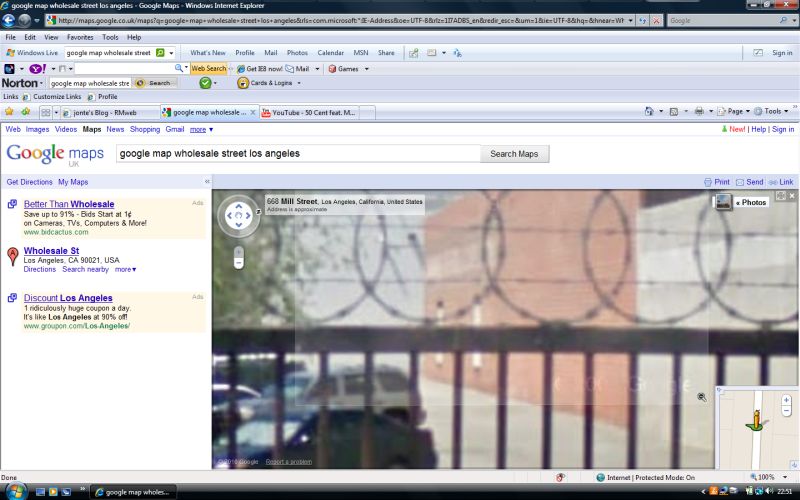
As you can see from the next 'zoomed in' shot, the orange brick built single storey building ( the legend '.......Steel Corp.' can just be made out ) is still standing. The rest has been obliterated and the far, grey, non descript edifice has been built over the former alley from this point. :cry:
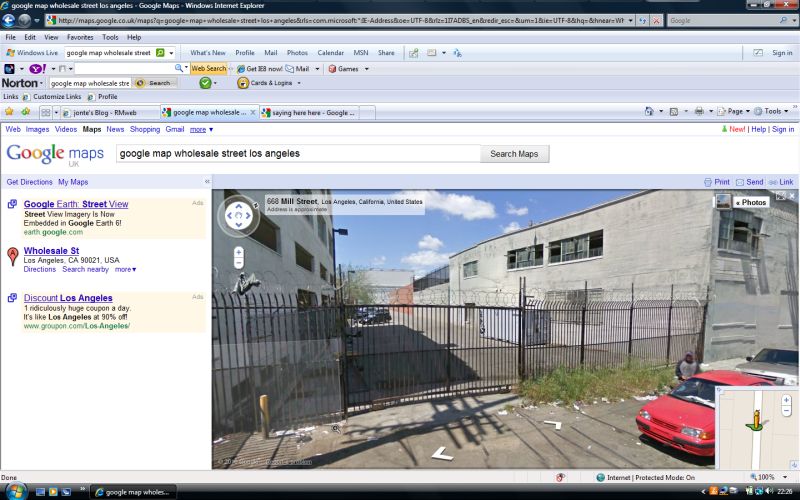
In the first street view, you can just make out the remnants of the three way 'puzzle' switch in the tarmac/asphalt that once stood at the throat of the this railroad only alley.
I think this is chicken alley referred to in Keith Jordan's website, due to the Phillips poultry building, at the junction of Mill Street and Industrial Street, behind which the alley ran.
Still stands to day: <!-- m --><a class="postlink" href="http://web.mac.com/ckjordan/The_Patch/Patch_Photos/Pages/Prototype.html#15">http://web.mac.com/ckjordan/The_Patch/P ... pe.html#15</a><!-- m -->
I agree with Dave Long when he says on his blog site that he has a fondness for these little industrial units: small, simple and characteristic. I just have to incorporate it somewhere in 'District 22' 
Hope you find this as fascinating as I do and thanks Dave for keeping the process simple - just like me 
Jonte
Posts: 5,263
Threads: 195
Joined: Apr 2009
jonte Wrote:...Hope you find this as fascinating as I do .... Oh yes, I did spend lots of hours at the PC investigating the LA area with Google and Bing. That are the most powerful tools to model an area so far away from your home location. The new Google Earth is also very powerful. It outperforms street view sometimes.
Reinhard
Posts: 854
Threads: 52
Joined: Nov 2009
Yes Bing and Google earth is what I use a lot too, together with my above (Mac) key combinations I take snaps of the things I need to get a good feel of the area I model, or a certain structure etc.
BTW on that note: when using that key combination your cursor changes into 'cross hairs' you then drag it from one place to another while holding the 'mouse button' down and upon release it takes a picture of the area you've selected, no menubars, etc (unless you highlighted that of course).
Grab you sons macbook and give it a try :-)
Koos
Be sure to visit my model railroad blog at <!-- m --><a class="postlink" href="http://www.namrr.blogspot.com">http://www.namrr.blogspot.com</a><!-- m -->
Posts: 395
Threads: 6
Joined: Mar 2011
faraway Wrote:jonte Wrote:...Hope you find this as fascinating as I do .... Oh yes, I did spend lots of hours at the PC investigating the LA area with Google and Bing. That are the most powerful tools to model an area so far away from your home location. The new Google Earth is also very powerful. It outperforms street view sometimes.
Comforting to know somebody else shares an interest too, Reinhard.
A while since I've checked out Google Earth; sounds like another handy tool for helping to recreate a very small part of Downtown USA in suburban UK 
Best wishes,
Jonte
Posts: 395
Threads: 6
Joined: Mar 2011
torikoos Wrote:Grab you sons macbook and give it a try :-)
Koos
You make it sound so easy Koos I 'm going to have to.
I'll wait till he pops round to his girlfriend's 
Thanks
Jonte
Posts: 854
Threads: 52
Joined: Nov 2009
The operation is easy, grabbing it from your son (provided he hasn't got a password on it) may be the hard part.
Not sure if he uses the this key combination too, otherwise have him demonstrate it to you ;-)
BTW: The 'command' button is the one with the apple logo / clover shape on it next to the space bar.
And to demonstrate its effect, here's a screen shot below taken while I was typing this message, and you can see that I can just randomly select a part of the screen.
Anyway, this is not a computer thread, so enough of that. How's the modeling going? :-)
Koos
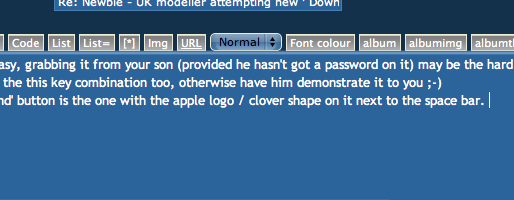
Be sure to visit my model railroad blog at <!-- m --><a class="postlink" href="http://www.namrr.blogspot.com">http://www.namrr.blogspot.com</a><!-- m -->
Posts: 6,194
Threads: 1,126
Joined: Nov 2008
Google's great!!! Both "earth" and internet versions 
......... Using Billions of Dollars worth of Government technology - to railfan  
What could be better????? 
Posts: 395
Threads: 6
Joined: Mar 2011
Hello All.
Well, the last couple of days have been spent quite productively outside in my little haven working on the layout, and I'm pleased to report that tracklaying on the fourth board is now complete. 
Some judicious filing has made the ride across each road of the 90* crossing a lot smoother and the cuts across the baseboard joins are also relatively smooth - razor saw worked marvellously thank you Koos  and a little more filing and adjustment with the soldering iron around the switch rails has improved the entry and exit points to the crossover - to be fair, this was the first time I've had an opportunity to attach some extra lengths of track to each end to test this so, I'll allow myself a little credit here, but no more (one mustn;'t rest on one's laurels). One of the frogs is not as smooth as I'd like, but I'm loathed to mess with it any further now it's laid, lest I make an even bigger b*lls of it 
Still, I'm glad I've had a bash at making my own trackwork, especially when I consider it's gone a long way to making this a real bargain basement layout 
Anyway, to save waffling on, I've taken the liberty of shooting three new videos to show how testing went. Yes, it stars, yet again, my little Chessie and sole 40' box car, however moves were made over the weekend to add to my stock list, although I shall say no more until they're safely in my possession (another bargain!!).
Due to the length of time it takes to upload on youtube - about two hours for under 8 minutes worth of footage :x - I can only attach two of them, however, I'll try and post the third tomorrow unless I receive a signed petition from you all in the meantime begging me not to 
There's a warning to go with this footage: don't drive or operate machinery etc. while viewing - your patience is requested in other words. The quality is absolutely awful, so add camerawork to the ever burgeoning list of things I'm rubbish at. This is what happens when you're trying to drive a train, operate two sets of points using blu-tac and a screwdriver that's seen far better days, switch the SPDT switches that accompany them, familiarise yourself with the successful operation of Kadee uncouplers whilst balancing a controller on your knee and holding a video camera in the other hand. All I need is a clown's outfit to go with it 
Incidentally, Chessie worked remarkably well in the process and any erratic movements were due to the lunatic at the controls. I assure you she didn't stall once throughout, it was just me abjectly trying to correctly position her and accompanying car at the correct point over the magnet and trying to avoid recoupling by going to quickly in the process - I was also trying to give myself enough time to handfistedly shift the points over before the bogie wheels beat me to it!!! Bachmann really do produce beautifully smooth running locos - even after I dropped her not once but twice last week requiring 'body off' remedial work  I simply cannot praise them enough.
So here goes and thank you in anticipation of your forebearance,
Jonte
<!-- m --><a class="postlink" href="http://www.youtube.com/watch?v=A_vvzg3bvzQ">http://www.youtube.com/watch?v=A_vvzg3bvzQ</a><!-- m -->
<!-- m --><a class="postlink" href="http://www.youtube.com/watch?v=JZtWFnXl4EU&feature=mfu_in_order&list=UL">http://www.youtube.com/watch?v=JZtWFnXl ... er&list=UL</a><!-- m -->
Posts: 854
Threads: 52
Joined: Nov 2009
Enjoyed your videos Jonte, nice to see things moving along steadily :-)
Be sure to visit my model railroad blog at <!-- m --><a class="postlink" href="http://www.namrr.blogspot.com">http://www.namrr.blogspot.com</a><!-- m -->
Posts: 395
Threads: 6
Joined: Mar 2011
Thanks Koos.
Your interest is appreciated 
Just a line, as promised, to bring you the third and final video in the trilogy of videos I made last night to show how the testing of the newly laid track went. (sighs of relief all round no doubt; I promise to improve :cry: ).
This shows the second part of the loco in the process of running round its boxcar, assisted by the 'Hand of God', as the board containing the other section of the loop has yet to be attached. Just a point of note: there are two instances of 'Gravity Shunting' in quick succession which are purely 'unintentional'  .
The first is caused by the draw of the under-track magnet on the box car; the second by the slight gradient that the track undergoes on the entry to the final board #4 - a consequence, unfortunately, of building baseboards on an ad hoc basis coupled with the assumption that all the materials supporting the track are the same thickness 
Never mind, it's all part of the learning curve, and at least I can now play trains 
Thanks for looking in.
Jonte.
<!-- m --><a class="postlink" href="http://www.youtube.com/watch?v=GF-qyhVpvcI&feature=mfu_in_order&list=UL">http://www.youtube.com/watch?v=GF-qyhVp ... er&list=UL</a><!-- m -->
Posts: 395
Threads: 6
Joined: Mar 2011
Oh well folks, having spent the best part of today suffering in bed with a sore throat, headache and high temperature, I'm now feeling well enough to write to you from my sick bed (sympathy votes most welcome  ) and do so by way of an update and hopefully going some way to appease myself that the day hasn't been a total write off!
To put you in the picture, heres an excerpt from a post I wrote last night to Mr. Dave Long's blog regarding my 'home made' - it's not good enough to be called scratchbuilt I'm afraid - track stuff  on baseboard #4:
"By the way, I ended up meddling with the crossover (afterall), despite swearing I wouldn’t for fear of making the problem worse – needless to say……I did. And, after a day of filing and even making a new wing rail for one side – sustaining bloodied fingers to boot due to excessive filing (and severe back pain)!!!!!!- I decided enough was enough and tore them up. They are now firmly consigned to the bin which is where they should have gone in nthe first place. Considered sending for gauges to make new one to ‘OO’ standards, but being impatient, I took the fast track route and drove to Hattons and purchased a couple of Peco points instead; I’m now in the process of making good the slight gradient that caused the unintended ‘Gravity Shunting’ before laying the new track tomorrow. I’ve even had to disassemble the wire in tube mechanism which can be more than a little fiddly…………………..Railway Modelling…………………….I bl**dy detest it at times!".
So, there you have it, frustrating or what? Anyway, as I said the bonus was that it presented an opportunity to remove the unwanted incline in the track, but I could have lived with it.
So, when I left my little haven late last night, the new 'levels' were gluing nicely under a piece of plate glass weighted down with....weights (what else?) and the Peco points - sorry, switches :oops: - that form the crossover were cut to form the more prototypical 6' way between parallel lines (this time I took a lot more care in doing so and I think I may have succeeded although the proof of the pudding will be in the eating as they say - so watch this space) - we do learn as we go along don't we?
As an aside, errors or not, I'm glad I've pushed the boat out and had a bash - as I was just reading on Lance's site, or to this effect anyway, there's no point trying to achieve perfection first time out as you'll never get started - and that's exactly why I haven't got anywhere after all these years. Hurrah for Lance 
So with today having been written off due to illness, I'm determined to make a fresh early start in the morning (don't forget to put the clocks forward my fellow English friends!!) - paracetamol permitting of course - and finish layying the points, redrilling holes for wire connections, soldering new wire connections removing, adjusting and refitting Mercontrol to one point, building, measuring and fitting Kurt's excellent idea for point operation in respect of the second etc etc...............
I think I shall be there for a fortnight......which doesn't really matter I suppose being retired, however, my wife has taken some leave this week and I shall be expected to help out in the garden, shopping visits to relatives................. . Life, hey.
Well I'm rambling now, which I'd like to blame on the effects of my recent malady, but I'm afraid that's just me. I'm incorrigible, I'm afraid.......I expect that in future on seeing an additional post of mine, you'll just skip it and move on; you have my fullest blessings to do so 
Jonte
|
).












