02-22-2024, 08:59 PM
As I said in my first post I use Photoshop Elements 2022 to make and size my decals. I am familiar with it and I have been using Elements for 20 years now. It will not do everything Photoshop will but you do not need to pay a yearly fee. I think previous versions will work though I can't remember for sure. Some of these previous versions can be had very reasonable on Ebay but if you buy be sure you get the product key because it will not run without it, and you will also have to instal a program from windows update to install the previous versions. MS Paint may work as well but I am not at all familiar with it.
The first thing you have to do is size the decal to fit your project That part is easy. If you need lettering that is prototype 9 inches tall you use 9/87 =0.103448 scale height. You can go up or down in size whatever serves you better.
Here is my main screen. I have started a new document that is 8 x 11 inches and is a resolution of 300 Dots Per Inch (DPI)
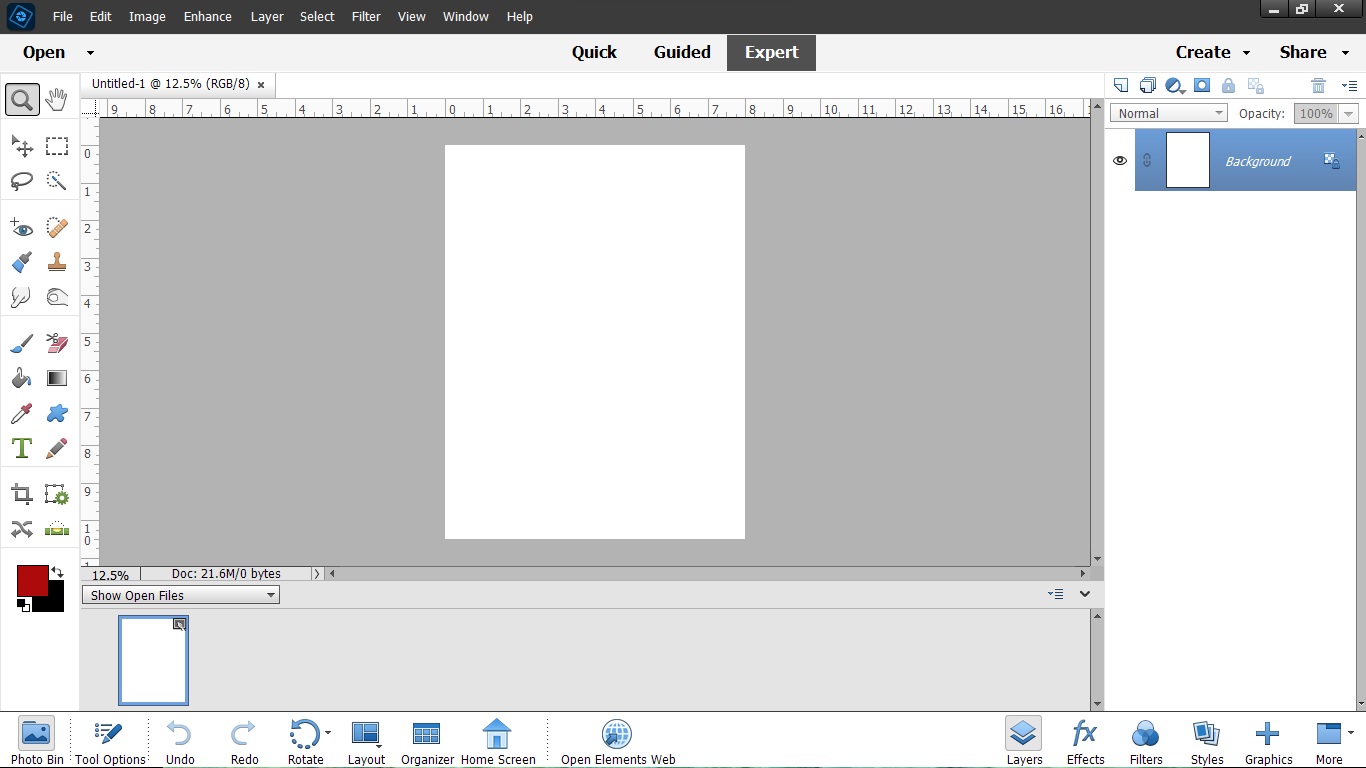
I will start by adding some text. Select the text tool (T) in the left column, chose the font from your font menu at the bottom of the page, them chose the font size (this will be changed to meet the needs in the nest step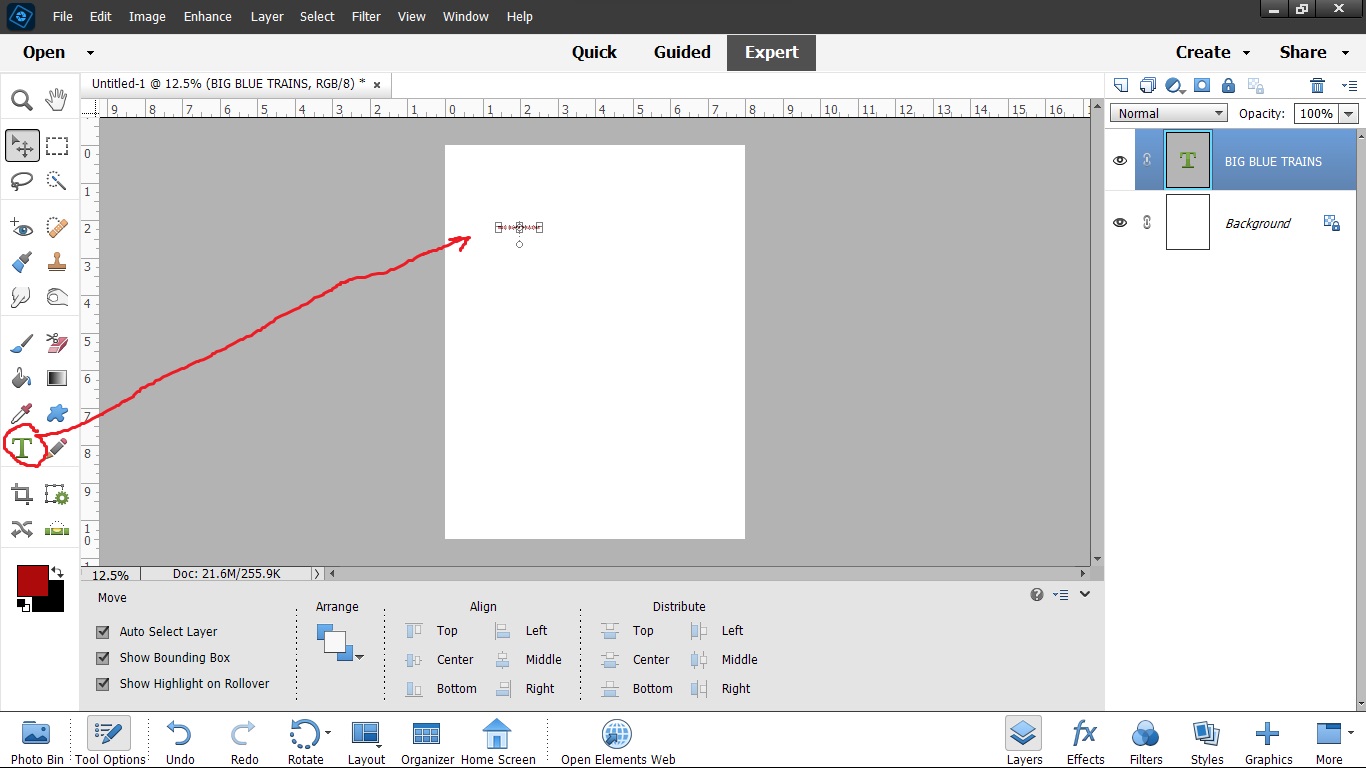
The first thing you have to do is size the decal to fit your project That part is easy. If you need lettering that is prototype 9 inches tall you use 9/87 =0.103448 scale height. You can go up or down in size whatever serves you better.
Here is my main screen. I have started a new document that is 8 x 11 inches and is a resolution of 300 Dots Per Inch (DPI)
I will start by adding some text. Select the text tool (T) in the left column, chose the font from your font menu at the bottom of the page, them chose the font size (this will be changed to meet the needs in the nest step


