02-22-2024, 09:15 PM
You will notice the text is small so the next step is to enlarge, (or reduce it) I do this by grabbing a corner of the move boy and stretching it diagonally to the size I want. In this case I will make it .5 inches high
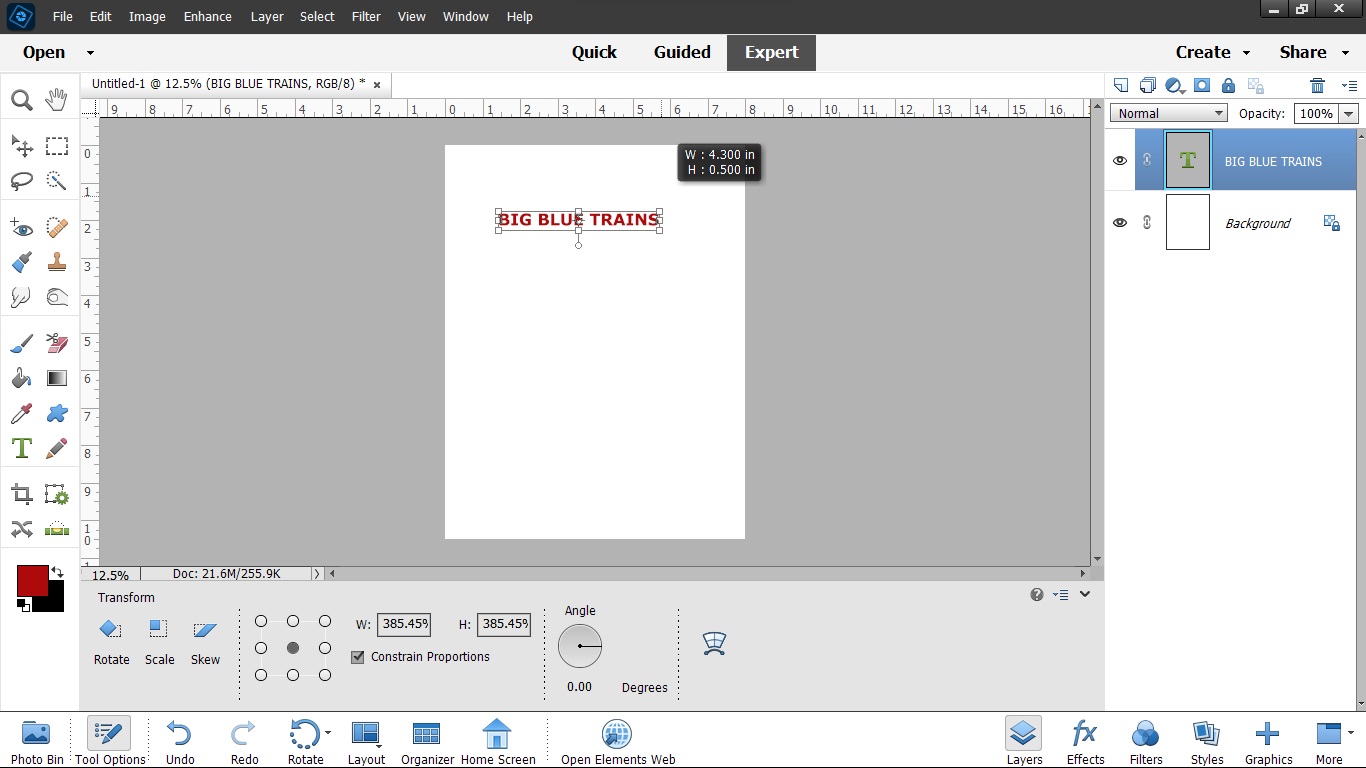
Once I have the size I need I move it to an area that won't waste space. To move it click in the box ar the center and hold the click to make the move then when it is where you want it click the OK checkmark Keep a 1 inch margin from the top because the sheet may not have decal above that area and a 1/2 inch at the sides and another inch at the bottom
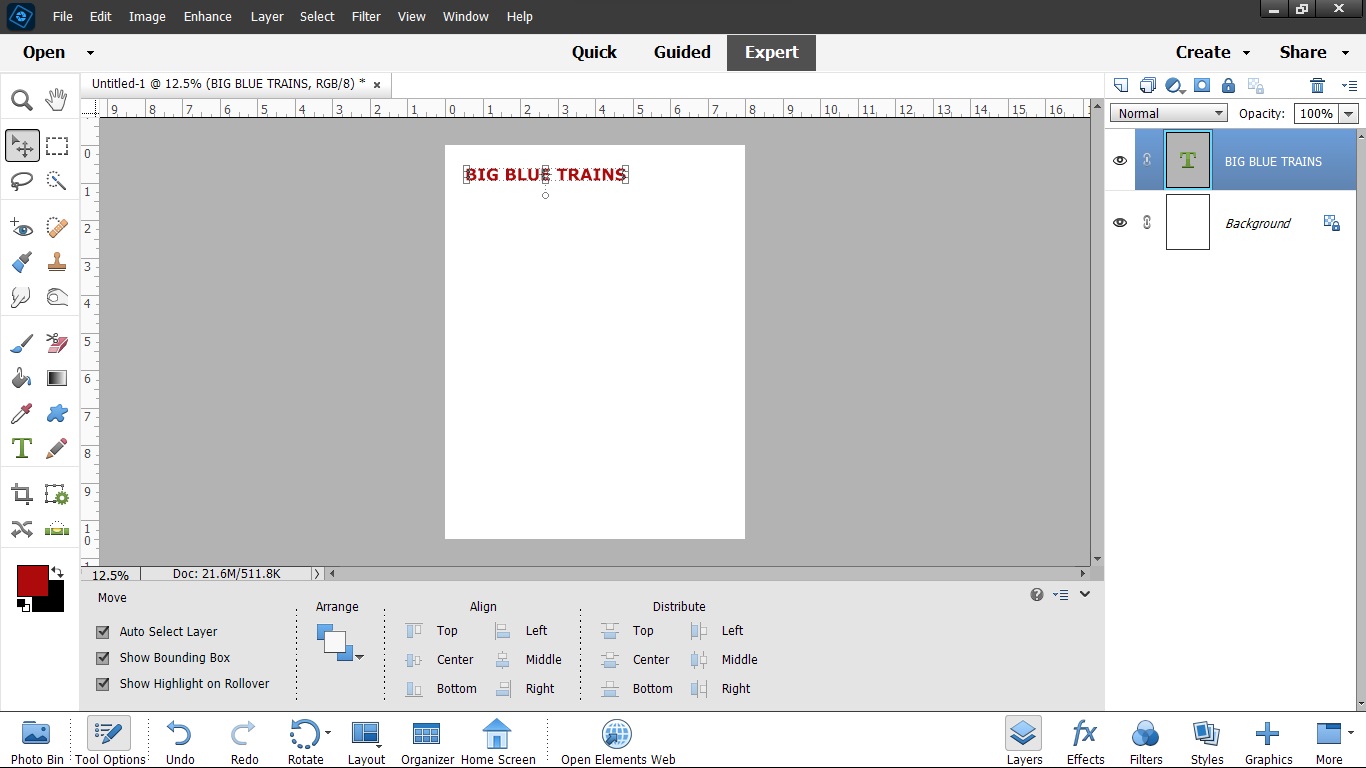
Now we know big blue uses white text on a blue background. I am doing this this way to show how easy it is to make changes. First I select a rectangle around the text. Do the background first because white text won't show on the white background the move box will disappear when you select the rectangle selection tool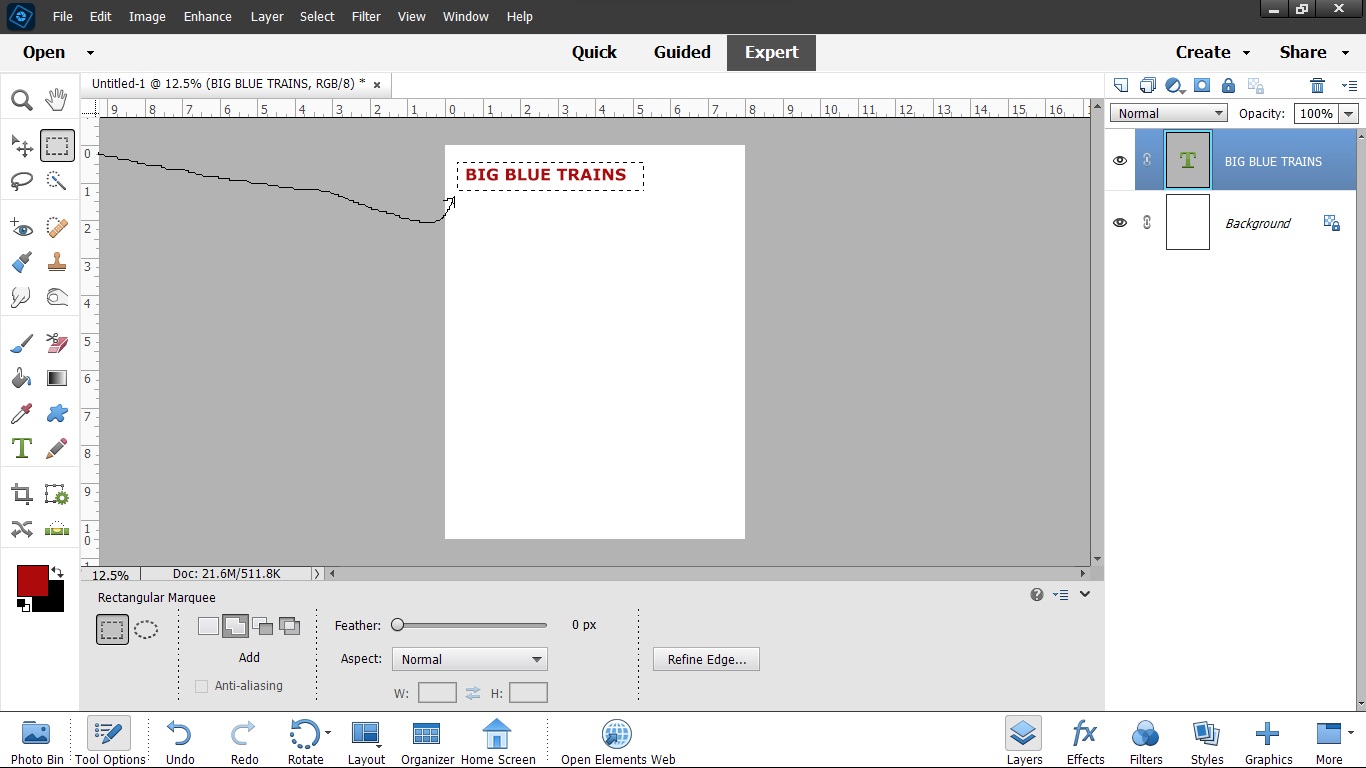
Once I have the size I need I move it to an area that won't waste space. To move it click in the box ar the center and hold the click to make the move then when it is where you want it click the OK checkmark Keep a 1 inch margin from the top because the sheet may not have decal above that area and a 1/2 inch at the sides and another inch at the bottom
Now we know big blue uses white text on a blue background. I am doing this this way to show how easy it is to make changes. First I select a rectangle around the text. Do the background first because white text won't show on the white background the move box will disappear when you select the rectangle selection tool


