Posts: 307
Threads: 20
Joined: Dec 2008
A couple weeks ago my computer worked great. Then all of a suuden it happened that when I click on an icon it comes up small size and I have to click on maximize to get full page. From what I can find out is that a lot of people have had this problem. I can't find out if they ever found a solution or not. Does anybody here have any thoughts on this dilemma? I'd really appreciate it. All else works good, but it is a bit annoying.
Thanks for taking the time to read this. :?: :?:
Lynn
Whitehouse, Tx
Posts: 1,962
Threads: 10
Joined: Dec 2008
yellowlynn Wrote:A couple weeks ago my computer worked great. Then all of a suuden it happened that when I click on an icon it comes up small size and I have to click on maximize to get full page. From what I can find out is that a lot of people have had this problem. I can't find out if they ever found a solution or not. Does anybody here have any thoughts on this dilemma? I'd really appreciate it. All else works good, but it is a bit annoying.
Thanks for taking the time to read this. :?: :?:
Lynn I've had that happen with some program icons. I click on it and instead of it coming up sized for the window it comes up minimized or about the size of an index card. I use XP Home. On those icons I right click, click 'Properties' , go down to 'Run'. There's a selection there of 'Run Minimized', 'Run in Normal Window' and 'Run Maximized'. If it's already set to 'Run in Normal Window' I leave it and use the mouse pointer to drag the window borders open then exit the program then click the icon again to see if it comes up like it should. Most of the time that works. If it doesn't I go back to 'Properties' and select 'Run Maximized'.
15 year veteran fire fighter
Collector of Apple //e's
Beatus homo qui invenit sapientiam
Posts: 307
Threads: 20
Joined: Dec 2008
I tried that, and in properties there is no "run" showing up
Lynn
Whitehouse, Tx
Posts: 307
Threads: 20
Joined: Dec 2008
RB, I have Windows Vista
Lynn
Whitehouse, Tx
Posts: 1,962
Threads: 10
Joined: Dec 2008
There's nothing like this?
![[Image: screen12.jpg]](http://i1126.photobucket.com/albums/l608/scott-running-bear/screen12.jpg)
15 year veteran fire fighter
Collector of Apple //e's
Beatus homo qui invenit sapientiam
Posts: 307
Threads: 20
Joined: Dec 2008
My outlook express (email) comes up full size. When I right click on the icon, properties, it comes up right, like you showed. Ones that don't come full screen only show URL and Shortcut. No RUN, no nothing.
Lynn
Whitehouse, Tx
Posts: 1,962
Threads: 10
Joined: Dec 2008
That's weird. My sister has Vista and it does the same as my XP. Could be because I set my XP and her Vista to both show up in Classic Windows display mode, but I doubt it. All my icons show up the way I showed it.
15 year veteran fire fighter
Collector of Apple //e's
Beatus homo qui invenit sapientiam
Posts: 1,049
Threads: 45
Joined: Dec 2008
yellowlynn Wrote:A couple weeks ago my computer worked great. Then all of a suuden it happened that when I click on an icon it comes up small size and I have to click on maximize to get full page. From what I can find out is that a lot of people have had this problem. I can't find out if they ever found a solution or not. Does anybody here have any thoughts on this dilemma? Lynn
Your program window has been saved with the normal size set too small for your liking.
Start your program. Do not use the "maximize" button to make the window bigger - grab one or more corners and pull out normal size (neither minimized nor maximized) to the size you want. Close program again (so it saves the memory of how big your normal sized window was).
Start again - now the normal size should be the size you want.
Stein
Posts: 307
Threads: 20
Joined: Dec 2008
OK Stein, I tried that several times and no dice. I tried closing on the top X, and on the bottom, and hitting maximize on the bottom before closing. It purely does't work..I tried every combination. Nothing.
Lynn
Whitehouse, Tx
Posts: 12,037
Threads: 579
Joined: Nov 2008
yellowlynn Wrote:OK Stein, I tried that several times and no dice. I tried closing on the top X, and on the bottom, and hitting maximize on the bottom before closing. It purely does't work..I tried every combination. Nothing.
Lynn He is right, you can resize any window by pulling the edges or corners. Try this, move the cursor to the edge of the window that is too small until it turns into a double arrow (left and right if you are on the sides, up and down if you're on the top or bottom). Then, hold the left mouse button in and drag the window to as large as you want. You should be able to do both at the corners where the cursor turns into an angled double arrow. If you don't have a double arrow, it wont resize so hover the cursor over the edges until you get one. Once you have it the size you want, then you can close the window by clicking on the "X" in the upper right. You can set both you min and max window sizes this way.
Don (ezdays) Day
Board administrator and
founder of the CANYON STATE RAILROAD
Posts: 931
Threads: 68
Joined: Dec 2008
Lynn - My text size suddenly changed about a week ago - not sure if this is the problem you have - but the answer is here - took me a while to find it
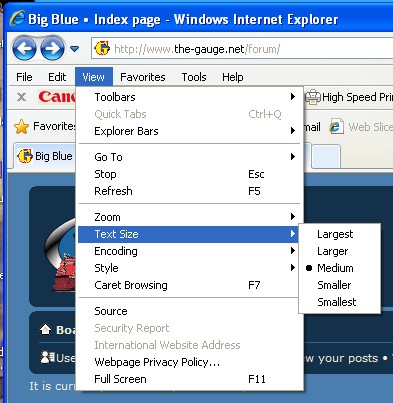
Posts: 307
Threads: 20
Joined: Dec 2008
If I could get those displays I could follow up. I can't get those displays. Right click on icon ONLY comes up with "URL and shortcut". No way do I get anything to show for sizing. Those icons that do open up full size, I can get those displays, but on them I don't need it 
I certainly appreciate your help
Lynn
Whitehouse, Tx
Posts: 1,962
Threads: 10
Joined: Dec 2008
Sorry I can't be of more help Lynn. Without being able to be there and see the problem firsthand and work with it there's not much I can do.
15 year veteran fire fighter
Collector of Apple //e's
Beatus homo qui invenit sapientiam
Posts: 1,049
Threads: 45
Joined: Dec 2008
yellowlynn Wrote:If I could get those displays I could follow up. I can't get those displays. Right click on icon ONLY comes up with "URL and shortcut". No way do I get anything to show for sizing. Those icons that do open up full size, I can get those displays, but on them I don't need it 
I certainly appreciate your help
Lynn
Let's try to agree on enough terminology that we can communicate.
a) An icon is a small picture on your screen you can click on
b) When you double left click an icon, you start a program
c) The program appears in a program window
d) If you instead right click on an icon you get a context menu
e) If you are left handed, you may have swapped how right and left click works
1) When you say you don't get a menu - have you tried to right click on the icon to see if you get a context menu?
2) Start a program by double clicking on the icon
f) When a program window is open it has three small "button" in the upper right hand corner of the window. The rightmost is an "x" (to close program window), the middle can look either like one square or two squares, and the leftmost look like a dash
3) Does the middle icon in the upper right corner look like one or two squares when the program has started?
Smile,
Stein
Posts: 307
Threads: 20
Joined: Dec 2008
Stein, I've those terms OK. Actually, I closed programs, then started again, and I believe this computer is messing with my (mind?). Just now, I can open a program and it comes up full size. Several did that once or twice, then went back to smaller size. I closed Blue, then opened it again-----full screen. Closed it opened again---small. Like I said before, right click icon, Properties, and all I can get is URL or Create shortcut. Mybe it's the computer, who knows. Some open full, some don't and I never know which until I open it. I'll just give up and go with the flow of this thing. As long as I can get onto Blue one way or another it's good. Everything that you all are saying is good. Just this puter won't show what it is supposed to.
Lynn
Whitehouse, Tx
|




![[Image: screen12.jpg]](http://i1126.photobucket.com/albums/l608/scott-running-bear/screen12.jpg)
