Posts: 4,161
Threads: 174
Joined: Dec 2008
Operations on the Kings Port Division have been much more interesting this year after carefully analyzing my existing layout for opportunities to stage and developing a sequence of trains. I run two "through freights", two locals, a transfer run, a couple of Extras, and commuter service with an RDC. What's less satisfying is that I'm tending to run the same locals over and over, having set them up and then being lazy about changing them out to make the operations more varied. The cars are already on the layout and it's easy to simply reassemble the same train for the next session. I'm feeling the need for variety and want some "external" source to determine what sort of work my railroad needs to do.
So, I'm trying an experiment with scenario cards, an operations approach I first saw described by Jim Kelly in the November 1992 issue of Model Railroader. The article is titled "How to run a small layout realistically", with the subtitle, "Scenario cards for a different train every time". For those unfamiliar with the concept, scenario cards simulate the customers' requests for rail service in a randomized but sensible manner. Like computerized switch list generators and other more modern systems for model ops, the modeler is give specified tasks to perform and the puzzle of how to get them done.
Following Jim Kelly's recommendations, I first made a list of all of my rail-served businesses. These include:
Actual industries on the layout: Empire Grain, Sal's auto salvage, GERN, Boom's Ready Mix, the Team Track, KOSCO, Hedberg Aggregates, KP Steel,
"Off-layout industries": Peerless Appliance (on the Mayfield Branch), as well as Ulster Cement and Acme Auto Parts (located north of my layout in Penvan...Thank you Mike Kieran!)
Yard destinations: Mayfield and Selkirk (off-layout), Kings Port's Williams Yard, and West Mill's Car Float Yard
This is a blank Scenario Card. Mine are a variation from those in the article. They can be whatever you'd like them to be as long as they provide information regarding your rail-served industry needs.
![[Image: 006-9_zps61a46bd8.jpg]](http://i197.photobucket.com/albums/aa145/Ralph59/006-9_zps61a46bd8.jpg)
My cards allow for multiple set outs and pick ups, determine where cars to be set out come from, and where cars to be picked up will be taken.
Posts: 4,161
Threads: 174
Joined: Dec 2008
Below is an example of a filled-out scenario card. The idea is to fill out several of these cards for each industry, keeping in mind appropriate levels of traffic and types of shipments. Some cards will require more work while others need less done. You can have cards that specify no work needs be done today if you wish.
![[Image: 007-8_zps1f82b91d.jpg]](http://i197.photobucket.com/albums/aa145/Ralph59/007-8_zps1f82b91d.jpg)
This GERN card is one of eight I made for this particular industry. In the card above it is noted that GERN is requesting two empty boxcars, but also has two boxcars loaded with bagged flux that need to be taken to Mayfield Yard. The line next to "# of Set Outs" (i.e. "From/Via:") indicates where the set outs are coming from, or in other words where I need to stage them. In this case it's from William's Yard in Kings Port.
Fill out a similar collection of scenario cards for each business, yard, or other destination. You'll end up with a stack!
![[Image: 008-4_zpsa039d70f.jpg]](http://i197.photobucket.com/albums/aa145/Ralph59/008-4_zpsa039d70f.jpg)
Shuffle these thoroughly.
The next step in determining what work my layout needs to do is to randomly select the number of businesses/destinations that are requesting service this ops session. I've decided to use ordinary playing cards for this purpose. I'm using the cards numbered 5-10 because I thought serving fewer than five would make for an uninteresting session. I have more than ten businesses/destinations but didn't want to overload myself either. You'll notice in the photo below that I include Aces. I decided that drawing an Ace means "add one more industry to the number you selected"...just a little more random fun...I hope. 
![[Image: 009-4_zps3613b56e.jpg]](http://i197.photobucket.com/albums/aa145/Ralph59/009-4_zps3613b56e.jpg)
Posts: 4,161
Threads: 174
Joined: Dec 2008
It occurs to me that I haven't told you that this thread will actually document my first use of this system! I've done the prep work but haven't tried it out yet. You get to come along with me as I find out whether this works well, and most importantly, whether it's fun! 
I've cleared off the layout. West Mill looks like a ghost town....
![[Image: 003-11_zps273d27be.jpg]](http://i197.photobucket.com/albums/aa145/Ralph59/003-11_zps273d27be.jpg)
All of my rolling stock is stored on the "rolling staging yard"....
![[Image: 005-15_zpsfb16e6cb.jpg]](http://i197.photobucket.com/albums/aa145/Ralph59/005-15_zpsfb16e6cb.jpg)
I think I'm ready. So, starting this weekend I'll draw a playing card which will determine how many businesses/destinations I will serve. Then I'll draw that number of Scenario cards. If I happen to draw two for the same industry I'll put the second one back in the deck and keep drawing until I have enough individual scenario cards to match the number of the playing card.
Once I have the information from my customers or consignees I can start making decisions about which trains to make up to serve them. I'm looking forward to this part of the game; being handed requests and having to figure out how to most efficiently meet them. Once I organize my trains I'll write out switch lists to follow as the locals do their work.
Scenario cards are an old idea and certainly low tech in today's world. Part of the experiment will be to see if I like shuffling the paperwork involved. It will take more time than pushing a computer key to generate a switch list or train order. 
Posts: 3,755
Threads: 44
Joined: Dec 2008
"How to run a small layout realistically"  Compared to my layout yours is supersized !  I'll be checking back in to see how this works out for you as I haven't made up my mind yet as to how I'll operate mine when it's finished.
Mike
Sent from my pocket calculator using two tin cans and a string
Posts: 4,161
Threads: 174
Joined: Dec 2008
The article was written about a 4 X 8 HO layout, I think with the intention of showing that layout size doesn't have to limit operational possibilities. On my layout this has been a continually evolving thing! 
Posts: 234
Threads: 4
Joined: Oct 2010
Ralph,
I have been reading that article over and over for several years trying to fully understand the process and see how I can implement it on my layout under construction. I haven’t picked it up recently, but I will re-read it tonight to refresh my memory so I can follow along with your progress. If possible, please post lots of pictures as it will help me fully understand the process of creating and delivering/picking up a train of commodities. I’m pretty sure that you are planning on doing this anyway, but I wanted to let you know that I, for one, am really looking forward to this thread and will surely benefit from photos.
I am especially intrested in how you will include off-layout industries in the action.
 I can’t tell you how excited I am about this! 
Mark 
Posts: 1,291
Threads: 64
Joined: May 2011
Ralph,
Thanks for the shout out!!! I was reading that article this week. Was the layout was the Drago and East Ridge?
You can use the ace as 1 and add in 2-4 if you put a minimum number on the train, say 5 cars with 1-10 extra cards, depending on the draw. You could also use dice for the random number variable or a random number program online. 1-6 number dice are available, but you can also use gamer dice with more than 6 sided dice (like the Dungeons & Dragons dice that Howard Wolowitz uses in The Big Bang Theory).
In fact, if you have a smart phone, there's a dice game app that rolls a pair of different colored dice.
Mike Kieran
Port Able Lines
" If the world were perfect, it wouldn't be " - Yogi Berra.
Posts: 568
Threads: 36
Joined: Aug 2010
Can you do the same thing w/ a switch list?
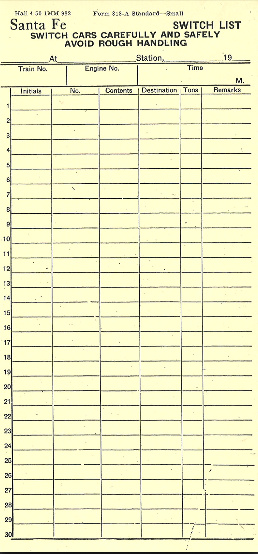
Andy Jackson
Santa Fe Springs CA
ATSF/LAJ Ry Fan & Modeler
Posts: 3,262
Threads: 115
Joined: Dec 2008
Andy,You should be able too..I am rethinking my carcard/waybill in favor of a switch list since that was what I used when I was a brakeman.The conductor handle the waybills since he usually place them in the shippers/receivers mailbox by their loading/unloading area.
Larry
Engineman
Summerset Ry
Make Safety your first thought, Not your last! Safety First!
Posts: 234
Threads: 4
Joined: Oct 2010
Mike Kieran Wrote:Was the layout was the Drago and East Ridge?
It was an installment of a monthly layout build called "Especially for Beginners". The layout was named the Cripple Creek Central RR.
Mark
Posts: 234
Threads: 4
Joined: Oct 2010
lajry Wrote:Can you do the same thing w/ a switch list?
If I remember correctly, the scenario cards generate the delivery/pickup information for each industry, which is then written on a switch list to be used for the actual train.
Mark
Posts: 1,291
Threads: 64
Joined: May 2011
Southern Tuxedo Wrote:Mike Kieran Wrote:Was the layout was the Drago and East Ridge?
It was an installment of a monthly layout build called "Especially for Beginners". The layout was named the Cripple Creek Central RR.
Mark
Oh yeah. I have the book on building it.
Mike Kieran
Port Able Lines
" If the world were perfect, it wouldn't be " - Yogi Berra.
Posts: 4,161
Threads: 174
Joined: Dec 2008
You guys have been having a good discussion in my absence! I think it's great that some of you are familiar with the article I referenced. Thanks Mark for clarifying the name of the layout and for your comments about switch lists. Iajry, the switch lists for my trains will be determined by the scenario cards. That's the plan any way. One of the things I'll discover is whether it's too putzy to use a system like this for more than one train like I'm planning.
I just got home from work but let's do the random drawing part to get things started!
![[Image: 001-27_zps52a3045a.jpg]](http://i197.photobucket.com/albums/aa145/Ralph59/001-27_zps52a3045a.jpg)
Wow. I surprised myself by drawing two Aces. I'm not usually that lucky.  Since the Aces are supposed to be add-on cards I had to draw again and got a six. So...a total of EIGHT businesses/destinations to serve.
I drew the scenario cards. I apparently need to shuffle the deck more thoroughly because GERN kept coming up. I placed the extra GERN cards back in the deck after drawing one of them, and then continued until i had eight individual businesses/destinations.
They are shown in groups of four below.
![[Image: 003-11_zpsce072a99.jpg]](http://i197.photobucket.com/albums/aa145/Ralph59/003-11_zpsce072a99.jpg)
![[Image: 002-23_zps9add6d78.jpg]](http://i197.photobucket.com/albums/aa145/Ralph59/002-23_zps9add6d78.jpg)
That's it for now. I have a lawn to mow, a pizza to eat, and a beer or two to drink.  Tomorrow I'll start to show you how I plan to analyze the info from these cards in order to determine trains to run and switch lists to go with them.
Thanks for following this thread! Input always welcome!
Posts: 4,161
Threads: 174
Joined: Dec 2008
Ha! I see the results of making up these experimental cards in a casual hurried manner! The seemingly named "Peeless Appliance" (I dont even want to know...) is actually supposed to be PEERLESS Appliance, thank you very much. If I find that this system works well for me I'll redo the cards more neatly and try to add more information about lading to make it interesting.  
Posts: 1,291
Threads: 64
Joined: May 2011
Mike Kieran
Port Able Lines
" If the world were perfect, it wouldn't be " - Yogi Berra.
|
![[Image: 006-9_zps61a46bd8.jpg]](http://i197.photobucket.com/albums/aa145/Ralph59/006-9_zps61a46bd8.jpg)
![[Image: 006-9_zps61a46bd8.jpg]](http://i197.photobucket.com/albums/aa145/Ralph59/006-9_zps61a46bd8.jpg)



![[Image: 007-8_zps1f82b91d.jpg]](http://i197.photobucket.com/albums/aa145/Ralph59/007-8_zps1f82b91d.jpg)
![[Image: 008-4_zpsa039d70f.jpg]](http://i197.photobucket.com/albums/aa145/Ralph59/008-4_zpsa039d70f.jpg)

![[Image: 009-4_zps3613b56e.jpg]](http://i197.photobucket.com/albums/aa145/Ralph59/009-4_zps3613b56e.jpg)

![[Image: 003-11_zps273d27be.jpg]](http://i197.photobucket.com/albums/aa145/Ralph59/003-11_zps273d27be.jpg)
![[Image: 005-15_zpsfb16e6cb.jpg]](http://i197.photobucket.com/albums/aa145/Ralph59/005-15_zpsfb16e6cb.jpg)

 Compared to my layout yours is supersized !
Compared to my layout yours is supersized !  I'll be checking back in to see how this works out for you as I haven't made up my mind yet as to how I'll operate mine when it's finished.
I'll be checking back in to see how this works out for you as I haven't made up my mind yet as to how I'll operate mine when it's finished.
 I can’t tell you how excited I am about this!
I can’t tell you how excited I am about this! 
![[Image: 001-27_zps52a3045a.jpg]](http://i197.photobucket.com/albums/aa145/Ralph59/001-27_zps52a3045a.jpg)
![[Image: 003-11_zpsce072a99.jpg]](http://i197.photobucket.com/albums/aa145/Ralph59/003-11_zpsce072a99.jpg)
![[Image: 002-23_zps9add6d78.jpg]](http://i197.photobucket.com/albums/aa145/Ralph59/002-23_zps9add6d78.jpg)

