Thanks for the warm
"welcome back" gentlemen. I was never far away, and was always checking in on you guys and making sure you hadn't closed the shop.

I did no take too many photos during the construction phase, as I was always trying to
"get it done" and get out from underneath the layout. But the few I have taken I will find and post, as it is far easier for me (and less boring for you guys) to tell the story with Pictures rather than words.
Any questions will be answered if I can remember the answer.

So as some of you may know, with the Train Controller ® software you can easily draw your layout (which is obviously a pre-requisite for the computer to be able to control your RR), So below is a PDF my layout as drawn on Train Controller.
My last Layout was HO Peco code 100, this time I went for Peco code 75, so I gave away all my Code 100 line and turnouts away and started afresh.
First up, the Double slip wiring Challenge 
Now I just want to blow that Foam dust off the picture
Seeing as I was thinking that I wanted to mainly try and run trains with a computer controlling all turnouts timetables and schedules, I tried to keep the layout as level as possible to maximise my grossly inadequate track laying skills, and minimise any future problems. However I do have one line over a tunnel on the layout so as a quick turnaround run is achievable. This meant gouging out two rights of way into my foam baseboard to give the required clearance.
and
and
When using these computer programmes fun facts are easy to come by ........ if I can just find where to look!!
eg: There are 77 turnouts,
4 of which are double slips,
1x3 way turnout
33 left hand turnouts
and 37 turnouts are Right hand.
With a few more to add, about 3 I think.
I drive them all with Tortoise switch machines connected to DCC Specialties Wabbit Feedback stationary decoders.
I don't have the feedback component connected yet.
each Turnout will be able to be switched from the side of the layout via a momentary on toggle switch, as well as by the throttle and computer ......... eventually.
Below is my crude attempt to make a switchboard with these toggles switches in a busy area of the layout.
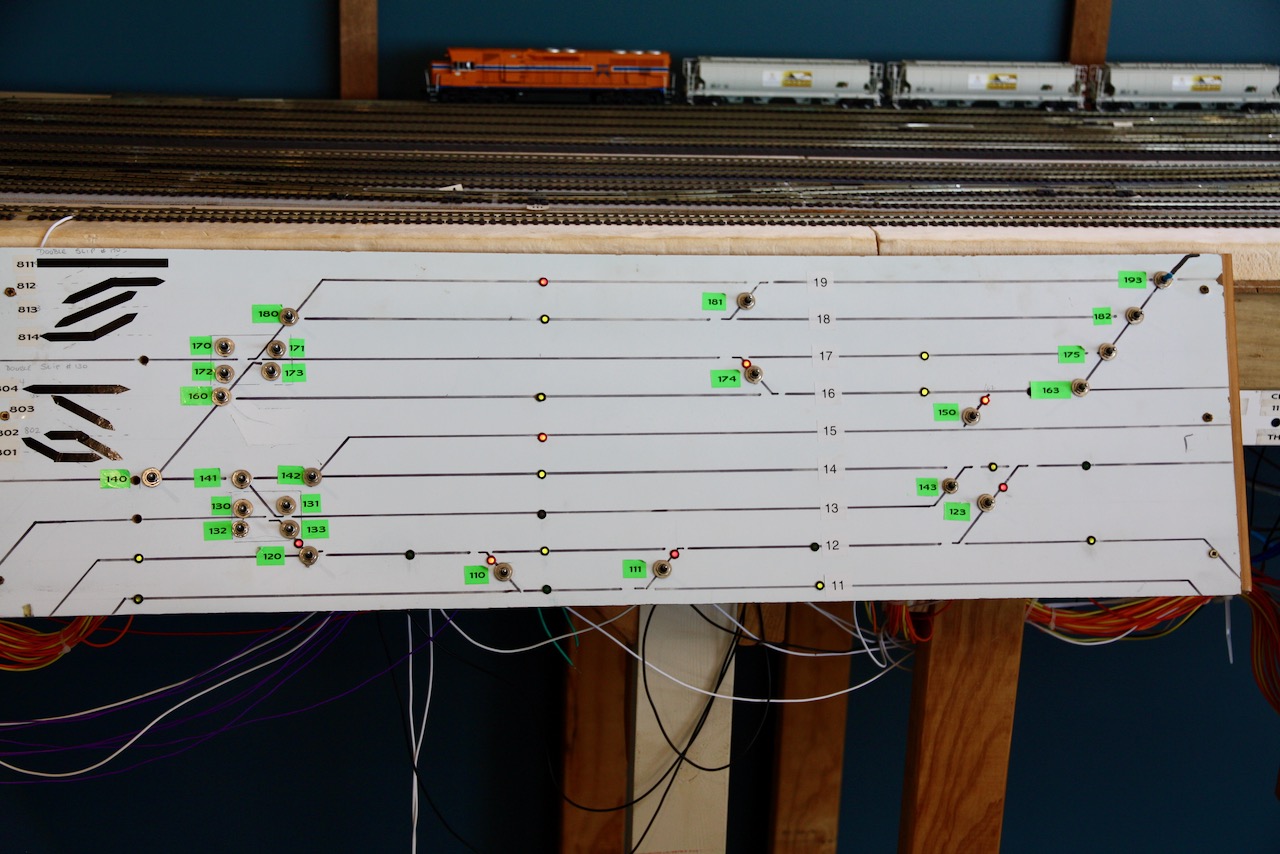
But they will mainly be just on the side of the layout near the turnout, like this.
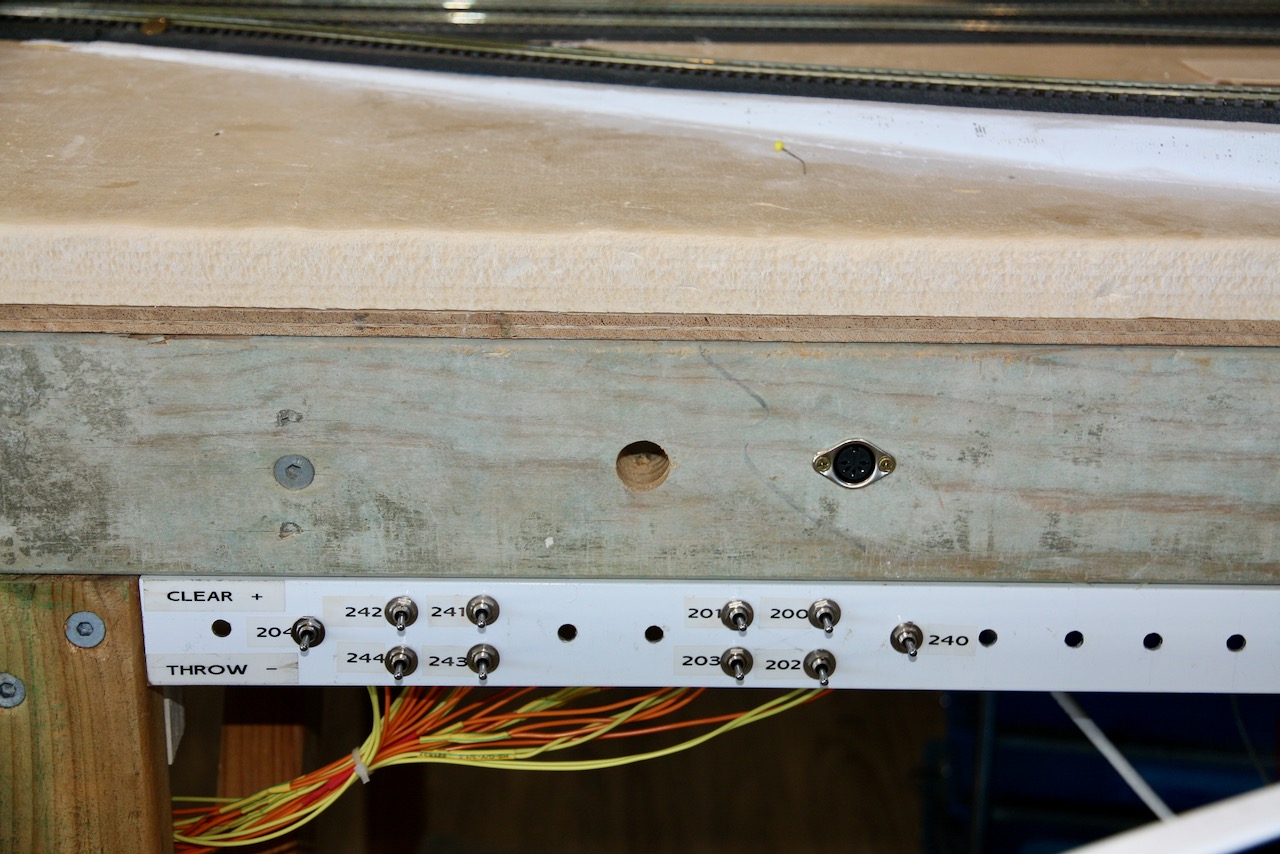
The layout is divided into 75 blocks, for detecting where the trains are at any given time. .....Hopefully......
These 2 DR4088's are some of the Block detection modules

and 5 reverse loops.
Each Reverse loop is controlled by a DCC Specialties "PSX-AR Power Shield Auto Reverser/circuit breaker"
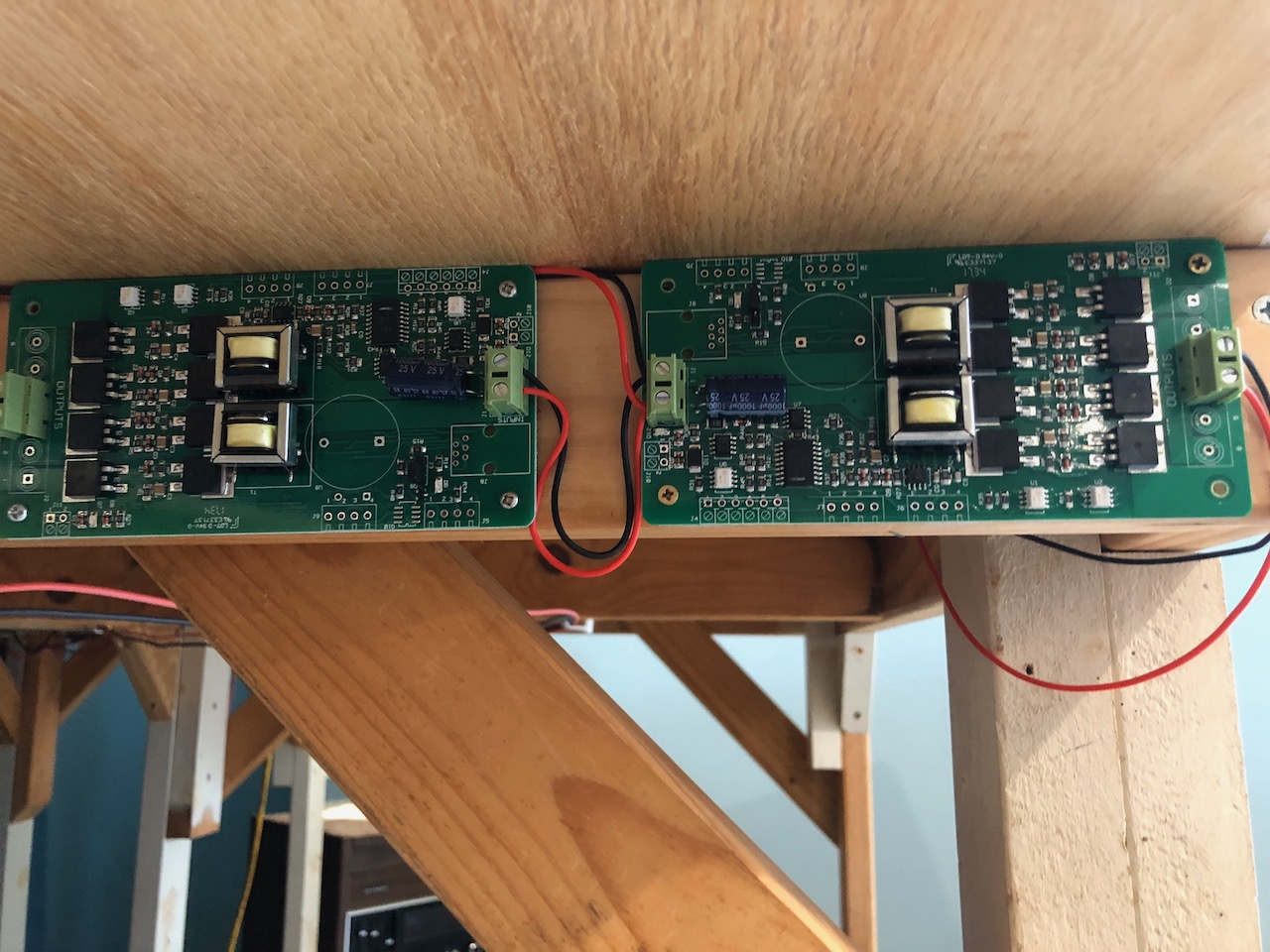
I know this is not a huge layout compared to some I have seen on the internet in American Basements but I think this will take me more than my lifetime to complete.
Happy days for my kids when the time comes to clean up Pops mess when I depart.

I have a Lenz LVZ100 Controller from my old layout, but I was intrigued by the Digikeijs "DR5000" controller as it has the ability to connect to either Lenz/Rocco (Expressnet System) or the Loconet System, all the while being able to just use a USB to connect to your computer and relay any system Info. to the programme.
Seems like all the magic in one box.
I bought one, so we will see.

Here we go.

By the way, does anyone know if I can use the Lenz Controller as a Booster with the Digikeijs DR5000. Or more to the point if I can disable the controller part of the end LVZ100 and just use the power part. I guess if not, it would be like using two controllers hooked together , with one for each power district. I fear there might be some smoke escaping if I just joined the two together. Anyone?
I have no idea why I am embarking on this tech Mission, as I would be the least Computer literate fellow around.
I guess it's the Challenge. ...... Wait. Wut. did I just say that!

But I have started, and I am enjoying the journey, so I guess that's all that matters.
Cheers, Jack

LIFE....
..... Abandon the search for truth
Look for a good fantasy





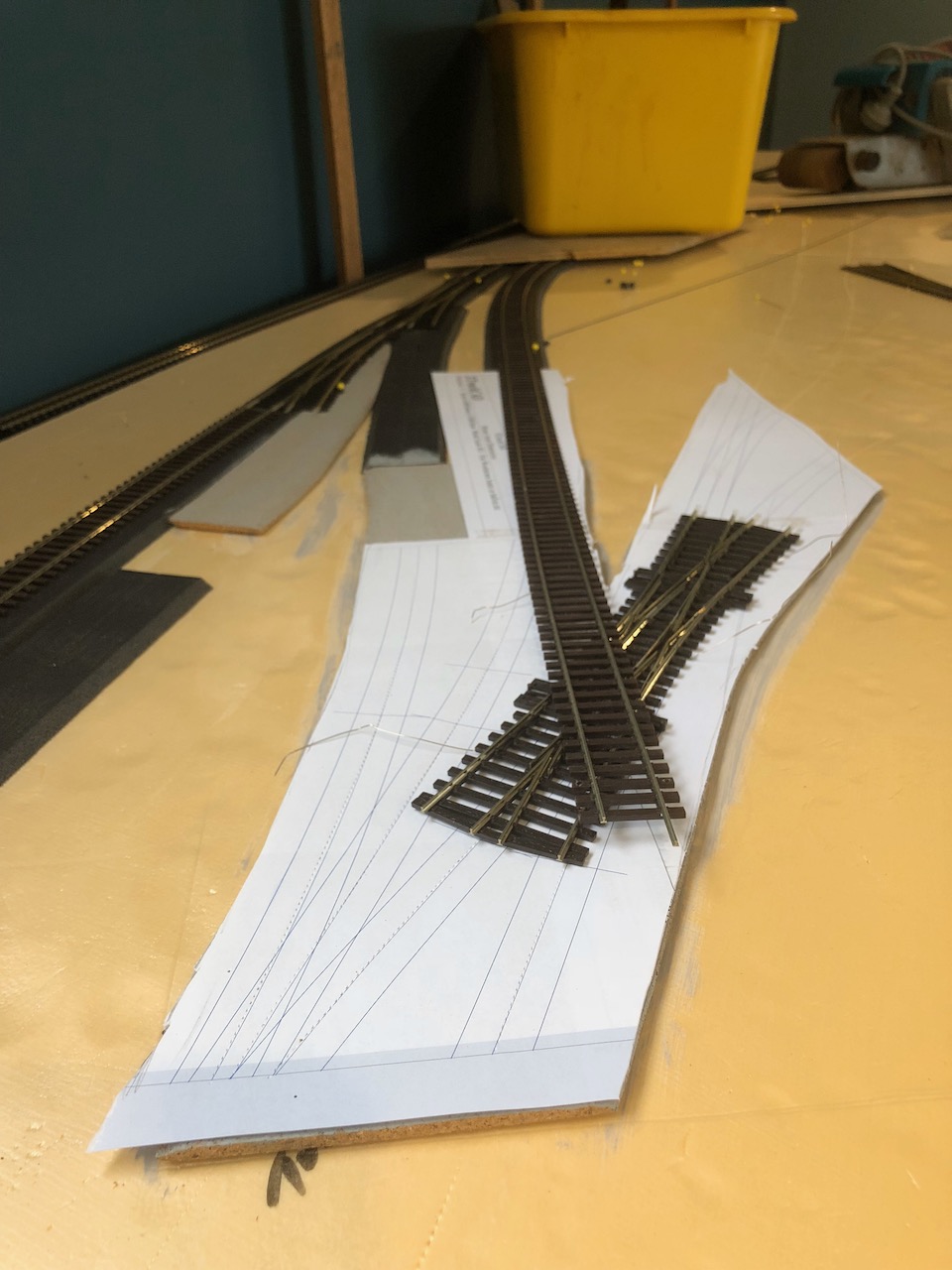
















 I love names like that. Ralph has some good ones on his Penn Central pike.
I love names like that. Ralph has some good ones on his Penn Central pike.