| Welcome, Guest |
You have to register before you can post on our site.
|
| Online Users |
There are currently 199 online users.
» 3 Member(s) | 193 Guest(s)
Bing, Facebook, Google, Charlie B, cn nutbar, ezdays
|
| Latest Threads |
Trains This Day/Month in ...
Forum: Shutterbug area
Last Post: Charlie B
11 minutes ago
» Replies: 15
» Views: 287
|
Current Projects
Forum: HO Modeling
Last Post: tompm
27 minutes ago
» Replies: 172
» Views: 9,891
|
A attempt at some clean h...
Forum: Lower Berth
Last Post: Charlie B
Yesterday, 04:07 PM
» Replies: 21
» Views: 964
|
2024 Big Blue NASCAR Raci...
Forum: Lower Berth
Last Post: ngauger
Yesterday, 02:41 PM
» Replies: 36
» Views: 2,098
|
The Hobo Camp Fire Is goi...
Forum: Hobo's Camp
Last Post: jim currie
Yesterday, 12:20 PM
» Replies: 31
» Views: 614
|
Juneco Two stall engineho...
Forum: HO Modeling
Last Post: tompm
Yesterday, 05:18 AM
» Replies: 40
» Views: 2,103
|
Weekly Photo Fun 5/3 to 5...
Forum: Shutterbug area
Last Post: bdw9535
05-05-2024, 08:23 PM
» Replies: 5
» Views: 88
|
Rainbows in the Lehigh Va...
Forum: Layouts
Last Post: TMo
05-05-2024, 06:36 PM
» Replies: 319
» Views: 68,806
|
Historic Railroad picture...
Forum: Upper Berth
Last Post: Charlie B
05-05-2024, 07:35 AM
» Replies: 162
» Views: 48,986
|
Just let us know you stop...
Forum: Stop here and say "Hello"
Last Post: cid
05-04-2024, 12:18 PM
» Replies: 306
» Views: 24,556
|
SIDE SHOT SATURDAY
Forum: Shutterbug area
Last Post: Charlie B
05-04-2024, 11:44 AM
» Replies: 659
» Views: 188,487
|
A wooden trolley car that...
Forum: All Other Hobbies
Last Post: Tyson Rayles
05-03-2024, 06:39 AM
» Replies: 17
» Views: 553
|
Charlie b's layout
Forum: Layouts
Last Post: Charlie B
05-01-2024, 07:15 PM
» Replies: 1,189
» Views: 256,250
|
Tail End Tuesday
Forum: Shutterbug area
Last Post: tompm
04-30-2024, 07:48 PM
» Replies: 246
» Views: 70,234
|
Weekly Photo Fun 4/26 - 5...
Forum: Shutterbug area
Last Post: TMo
04-29-2024, 07:19 PM
» Replies: 5
» Views: 167
|
|
|
| I'm Not A Rivet Counter, but..... |
|
Posted by: scubadude - 01-24-2009, 06:07 PM - Forum: Upper Berth
- Replies (21)
|
 |
.....would it be ok to run intermodals and those really cool auto racks on a layout set from 1955-1970? When did they begin to appear on railroads? I just think those are way cool cars. My planned shelf layout will have large enough radius curves to handle them. They will be set out for interchange. I don't plan to have an area to store a lot of containers or autos, I just really like the looks of those cars.
|

|
|
| Wire Rounder (PLEASE HELP!!!) |
|
Posted by: ocalicreek - 01-24-2009, 03:06 PM - Forum: Scratchbuilding and kitbashing - All Scales
- Replies (22)
|
 |
Fellers I need your help!
I posted this in the Hobo's Camp but talking about the weather seemed more important that acknowledging my post.  :? :x :? :x
Has anybody out there got an older (early 2008 or earlier) Micro Mark catalog? I am absolutely convinced that they used to offer a wire rounder tool (see link below) but it is not listed in the current catalog nor any of the holiday or winter catalogs. I emailed them and their reply was, "we don't sell one of those". Well, duh!  I'm not asking if you do, I'm asking if you did, and if you have any left in stock er what happened to em? I'm not asking if you do, I'm asking if you did, and if you have any left in stock er what happened to em?
Here's what one looks like:
<!-- m --><a class="postlink" href="http://www.artbeads.com/tool-115.html">http://www.artbeads.com/tool-115.html</a><!-- m -->
I can get one at my local craft store. Now local = 50 miles away...Michael's doesn't carry one, but Crafter's Warehouse does yet we do not get down there very often. Plus, I wanted to order a couple other things and as of tonight there's a flat rate of $5 on shipping for orders over $50. Nice.
I usually have a few old catalogs around the house in stacks of magazines or newspapers. However, during the preparations for staging our house to sell it, I, like the fool I am, discarded all but the latest couple catalogs.
So if anyone can git one of your old ones, (I know you have them scattered around!), look to find the item or product number of said tool, and send me an email containing this number, I would indeed be grateful.
Thanks,
Galen
|

|
|
| Hand Laying a Double X-over. |
|
Posted by: tetters - 01-24-2009, 01:23 PM - Forum: HO Modeling
- Replies (18)
|
 |
Perhaps one of the hardest things I have done so far was hand laying a double cross-over. The funny thing about this is that while perusing the Fast Tracks website and staring at the multitude of free templates I decided to pick this monster as my first attempt to build a piece of track work without a jig. I figured if I could do this...I could do anything. It was not easy. It took me four nights about four hours each night locked in my layout room because as much as I was prepared for this to quite possibly blow up in my face, I wanted it to work. The tools were simple... sorta.
:hey: SAFETY GLASSES!!! Essential when grinding the frog points on the sanding disc. No one wants bits of metal in their eyes.
NMRA gauge for your scale of choice.
20-40 watt soldering iron station w/ small diameter solder 0.6mm/0.022" dia with an Acid Flux*.
Bench top belt/disc sander...(Kinda the biggun in the project, saves a lot of time instead of hand filing all the points I have one made by Delta ...and its awesome!)
10" Mill File. Brand new or one that been used just for sole purpose of building turn outs.
Small Protractor and spring clamp to hold it in place.
I also had the slight advantage of having a # 6 Frog/Point Form tool from that I bought from Fast Tracks.
* I use an aggressive acid based plumbers flux as it is great for getting solder into the joints. When finished construction I wash the entire piece in a hot soapy water bath then allow it to air dry. For additional cleaning I also use 70% iso alcohol straight from the bottle. A tooth brush is good for scrubbing the piece.
Materials...
Rail...whatever scale...whatever size. I used Code 83 Micro Engineering Non-Weathered Rail.
Copper Clad PCB ties.
That's pretty much it. I model in HO. I cannot imagine trying this in a smaller scale...you might have a conniption fit.
The "exact" template I used is no longer posted on-line. There is a slightly different one here at Fast Tracks which should be fine.
http://www.handlaidtrack.com/document_ge...ts_id=2208
NOTE: IMHO - The double x-over is a BEAST. It uses a great deal of track resources and requires a lot of effort to set up and become operational.
So, I say if you are going to attempt this, have a stiff drink handy. 
Oh and at the very least and if you don't already have them, order the materials needed from the Fast Tracks website. Rail and copper clad ties already cut to size can be had from them. The prices are comparable and Tim Warris is a real stand up guy. Not to mention he is making these pdf templates that he created in AutoCAD available as a free download. Thus ends my sermon. 
Ok...so down to business.
This is how I got started.
![[Image: DSC01766.jpg]](http://i229.photobucket.com/albums/ee118/tetters73/DSC01766.jpg)
What you are looking at is the first four secondary points on one half of the cross over. This is how I started before I began a brief tutorial on how to get the points. For greater detail on turnout construction I'm not going to re-invent the wheel here and post it up. My skills and techniques are all based on what is already out there. Once again, I'll point anyone interested to the Fast Track Website. It is a great resource for hand laying and has a full manual on how to build this sucker. Download it!!! You are going to need it!
![[Image: DSC01767.jpg]](http://i229.photobucket.com/albums/ee118/tetters73/DSC01767.jpg)
![[Image: DSC01768.jpg]](http://i229.photobucket.com/albums/ee118/tetters73/DSC01768.jpg)
This is what I accomplished on the first two nights. I was on a mission and when I saw this first half come together, I knew with a little patience and care I would get this done.
Ok so how did I do it?
First tape your template to a clean and flat surface. Make additional copies of the template as well, as you will ruin it by the time you are finished with just the first half.
![[Image: DSC01769.jpg]](http://i229.photobucket.com/albums/ee118/tetters73/DSC01769.jpg)
What you need to do is figure out the angles for the first and secondary frog points. The first or primary frog angle is 9 degrees, the secondary one is 19 degrees. For the first frog angle, the Frog / Point Form makes it easy. Alone this tool can make dozens upon dozens of frog points for individual # 6 turnouts. I would recommend buying just this tool just for the sake of making turn out frog points a snap. For the 19 degree frogs is was a different story. I clamped my cheap plastic protractor to the disc sander table and basically divided that number in half, which = 9.5 degrees.
PLEASE BE CAREFUL when performing this part.
Go slowly and hold the rail a close as you can towards the tip. I used a small flat tip screw driver resting on top of the base of the rail. The rail will get hot and there is not a lot of room for your finger tips there. Don't do it all at once or you will get a sloppy angle and end up discolouring the rail. Take a bit off, check your angle on the template, make adjustments as necessary. It helps to have a good set of eyes too.
:hey: SAFETY GLASSES!!! For those of us who still have a good set of eyes the glasses are a must or you will loose that near perfect vision you've had for most of your adult life. Especially when grinding the other rail to make the opposite angle for the point as the rotation of the sanding disc will throw the little bits of metal at your FACE! So go slow and watch yourself. To get that opposite angle, come in from the right and use the same take a little bit off, check it, take a little bit more off as you go technique. Make adjustments to your angle while using the protractor as a guide to get that 8 degrees you need. When you are done, use your finger nail or a small file to carefully remove any burrs on the top and bottom of the rail. Otherwise it will not sit flat on your template.
Start with the center frog point. Once you've ground the frog points you should have some thing like this. Next you'll need to line the rail up carefully matching the template outline. I balance something small but heavy on top of the rail heads to help hold the rail down and make adjustments...patience is the key here.
![[Image: DSC01770.jpg]](http://i229.photobucket.com/albums/ee118/tetters73/DSC01770.jpg)
Once satisfied place a generous amount of Flux on the joint. Then touch the clean tip of your 40 watt iron to the rails and let the flux sizzle for a second, then place some solder on the joint. Allow the solder to wick into it in order to get a good solid bond. It should only take a few seconds.
![[Image: DSC01771.jpg]](http://i229.photobucket.com/albums/ee118/tetters73/DSC01771.jpg)
![[Image: DSC01772.jpg]](http://i229.photobucket.com/albums/ee118/tetters73/DSC01772.jpg)
Lightly file the top of the frog with your mill file and there you have it. The first of 8 frog points you will need to make.
![[Image: DSC01773.jpg]](http://i229.photobucket.com/albums/ee118/tetters73/DSC01773.jpg)
Here is a shot of three of them in progress. One completed, once prepped and ready for soldering, and another set of freshly ground points. We'll get to that fourth one in a minute.
![[Image: DSC01777.jpg]](http://i229.photobucket.com/albums/ee118/tetters73/DSC01777.jpg)
This next step is critical and tricky. Patience is key. Starting with the frog point in the center (the one which will create one half of the diamond in the middle) and using some long PCB ties get everything lined up and squared on the template. Using some additional ties underneath rails where your weight sits as you adjust and line everything up is very helpful here. When you've get it all good to go, solder the first tie to the point.
![[Image: DSC01778.jpg]](http://i229.photobucket.com/albums/ee118/tetters73/DSC01778.jpg)
Once one point is soldered to a couple of ties, using the template and an NMRA gauge, carefully position the next one. Hold it in place and solder it down.
![[Image: DSC01779.jpg]](http://i229.photobucket.com/albums/ee118/tetters73/DSC01779.jpg)
![[Image: DSC01780.jpg]](http://i229.photobucket.com/albums/ee118/tetters73/DSC01780.jpg)
Before we attach the third frog point, we must form the guard rail as outline on our template. Nip the rail at the base where the corner of the guard rail is and care fully bend it to match the angle on the template. Small increments work best here.
![[Image: DSC01781.jpg]](http://i229.photobucket.com/albums/ee118/tetters73/DSC01781.jpg)
We also need to cut one the frogs at the point where one of point rails which leads into our primary frog angle. Mark the corner with a # 11 knife and cut the rail on an angle that makes it roughly square enough to make a butt joint while the leaving a little extra. Carefully file off the excess and as mentioned square it up to match the point rail which will be installed later.
![[Image: DSC01783.jpg]](http://i229.photobucket.com/albums/ee118/tetters73/DSC01783.jpg)
Lastly, using a small file shape a small compound angle on the guard rail to help coax the wheels into the frog area.
When you are done you should have something that looks like this.
![[Image: DSC01785.jpg]](http://i229.photobucket.com/albums/ee118/tetters73/DSC01785.jpg)
Then you can fit and solder the third frog point in place and repeat the same techniques to get to this point.
![[Image: DSC01786.jpg]](http://i229.photobucket.com/albums/ee118/tetters73/DSC01786.jpg)
Here is the cross over with its three secondary (19 degrees) and two primary frog (9 degrees or # 6) points all soldered in place.
![[Image: DSC01788.jpg]](http://i229.photobucket.com/albums/ee118/tetters73/DSC01788.jpg)
The fourth and final secondary point sits inside to the two rails you bent to make guard rails. Carefully position it, using your template and NMRA gauge then solder it in place. These two pieces of rail will also make up the inner stock rails of the two turnouts leading into the x-over. You can also see the addition of more PCB ties. Add these during the construction as you go to suppost the weight of x-over and to help hold everything together.
![[Image: DSC01790.jpg]](http://i229.photobucket.com/albums/ee118/tetters73/DSC01790.jpg)
Joining the two halves together you should get something like this. Not quite the perfect fit, however leaving a bit of extra at the ends helps here. Check and recheck and double check this as you file down the matching halves to line up as near perfect as possible. When ready to go, take a deep breath and begin to solder the two halves together.
![[Image: DSC01791.jpg]](http://i229.photobucket.com/albums/ee118/tetters73/DSC01791.jpg)
![[Image: DSC017931.jpg]](http://i229.photobucket.com/albums/ee118/tetters73/DSC017931.jpg)
For some reason after that point I stopped taking pictures. I guess I was taken up with the fact that this was all coming together and was actually going to work. At one point I will confess when I initially joined the two halves together is was all cockeyed. I had to carefully straighten it by heating some solder joints and lining it up against a straight edge.
But it works. My cars and locos with their metal wheels roll through making that happy little clakkitty clakkitty sounds as the roll over the points.
![[Image: DSC017941.jpg]](http://i229.photobucket.com/albums/ee118/tetters73/DSC017941.jpg)
![[Image: DSC02400-1.jpg]](http://i229.photobucket.com/albums/ee118/tetters73/DSC02400-1.jpg)
On the layout.
![[Image: th_MOV02412.jpg]](http://i229.photobucket.com/albums/ee118/tetters73/th_MOV02412.jpg)
Wiring diagrams taken from the Fast Tracks Discussion Forums.
![[Image: file.php?id=114]](http://www.handlaidtrack.com/forums/download/file.php?id=114)
![[Image: file.php?id=113]](http://www.handlaidtrack.com/forums/download/file.php?id=113)
To wire it up, since I am running DCC I used the On-Guard Auto Reverser unit which can be found at Tony's Train Exchange. With this set up the x-over runs off four tortoise machines which work off a single DPDT switch. This throws all the points at once, all straight or all diverge. Otherwise a hard short would be created. The Auto Reveser is wired to the Main Buss and the two points in the middle (yellow) are connected to the reversing card. When the AR senses a short it automatically corrects the polarity...essentially a no brainer.
With that said, ISOLATION GAPS!!! Very important. Your x-over may look pretty, however without these it will not work. The ISO gaps are marked on the template. Ensure that you mark and cut each one in every PCB tie. Otherwise...it no workie electrically speaking. I learned this the hard way. Trust me. To cut them use a triangle file or if you got ahead of yourself carefully cut them using a cut off disc in a Dremel. Go easy or you'll cut the PCB tie in half.
![[Image: DSC02407.jpg]](http://i229.photobucket.com/albums/ee118/tetters73/DSC02407.jpg)
This is shot underneath the layout...the wiring is a bit of a mess, you can see the auto reverser at the back and two of the Torts sitting side by side drive one half of the points. You can also see (sorta) how the internal contacts are all wired up. The white wires are for the LEDS on the switch panel. The other Torts don't have anything all all hooked up to them save wires for power.
Looking at the wiring today and something I may try on my new layout is wiring it up using just two Tortoise as there are more then enough internal contacts available using my existing wiring set up. That will require using four Remote Tortoise Mount. I figure I could use the four of the actuators at each point and use the machines to drive two points each. It could end up freeing a couple machines and make the set up a little cleaner looking below the deck. Circuitron even suggests it on their website.
Well, thats all for this one. Hope you all enjoy it. 
|

|
|
| Taking stock... |
|
Posted by: doctorwayne - 01-23-2009, 07:44 PM - Forum: HO Modeling
- Replies (20)
|
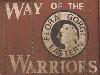 |
Most folks here know that I'm selling off some of my trains in the Buy & Sell Forum because I want to place my layout more firmly in the 1930s-era. This involves not only replacing "modern" (1940s and '50s) rolling stock with older style cars and lettering schemes, but also updating cars that are remaining on the roster.
This is true for these stockcars, two of which were purchased recently as partially-built Proto2000 kits. The previous owners had not done a very good job on assembling these cars, both giving up, I suppose, due to broken parts and sloppy workmanship. Because of this, the price was right and I quickly grabbed them. While the body shells were soaking in paint remover, I had a look at the stock cars already on the roster, and decided that they could also benefit from a little makeover. All three had previously been upgraded with metal grabirons and sill steps, but I wasn't totally happy with their appearance, so into the stripper they went, too.
The first, 1306, is a Central Valley kit. With a radial roof, this car looks different from most plastic kits and also came with free-standing plastic ladders. I felt that the ladders stood out too far from the body, though, and so shortened their mounting tabs, then made some slight modifications to the grab irons. I also changed the set-up for placing lettering on the car, as I'm attempting to follow, for the most part, Canadian practices. This included spraying the lower sides of stock cars with lime, to act as a disinfectant. Of course, this soon covered the lettering, prompting most roads to alter their cars in a manner similar to what I've done, placing the lettering higher to avoid the spray. I used .020" thick styrene strips, in various widths, for the lettering boards, distressing them before installation by dragging the teeth of a razor saw along their length. I also transferred all of these cars from the ownership of the Grand Valley to that of parent-road Elora Gorge & Eastern, as my Grand Valley lettering was intended for hopper cars and is too large to fit on the boards. :oops: 

1322, a Train Miniature car, got a more extensive makeover. The doors were too thick and stuck out too far, and the cast-on letter boards were in the wrong places. In addition, the draft angle cast into the edges of the boards made the openings between them appear too small. I used a drill bit in a pin vise to drill through all of the letter boards over the areas where there should have been spaces between the boards, then various blades in my X-Acto to remove all of the excess material. I also used a #11 blade to carve away most of the draft angles on the board edges, giving the car a slightly more open look. The doors were placed back-side down on some medium-grit sandpaper, then sanded to about half their original thickness. New letter boards are on the left end, while the herald is on an original cast-on panel, scribed and distressed to look more like individual boards.

1327 is one of the "new" cars. Originally started as a doubledeck car by the previous owner, heavy application of glue had messed-up the original doors, and some of the hardware was missing, too. Luckily, I had a pair of doors in the "Parts Department" for a single deck Proto2000 car, so this one was modified accordingly.

Car 1330 is my original Proto2000 stockcar, although it pre-dates the release of the Proto2000 kits. I picked it up at my LHS, from the "used" table. It was in a clear plastic bag, unlabelled and with no instructions or identifying material, a complete kit, but undecorated and with no trucks or couplers. It wasn't until the Proto2000 kits were released about a year later that I discovered its origins, as it is exactly the same in all respects. My guess is that it was a pre-production sample. This one already had the metal steps and grabirons, so modifications were made for the lettering boards, and the car was repainted, as shown:


The final car, the other "new" one, is also a double decker. The re-build was straightforward, as the original owner hadn't gotten too far along in the construction process, so nothing had really been ruined.

My only other EG&E stock car, an Athearn model, has already had these upgrades, although I've modelled it as it would have appeared in later years. Because the sprayed lime made such a mess, the railroads began painting the lower car sides white, and my car is, well,....rather white. I'll be doing a partial re-paint to make it a little less pristine-looking, and will also be adding some further weathering.

Wayne
|

|
|
| My thought for today. |
|
Posted by: Fatso - 01-23-2009, 05:24 PM - Forum: Upper Berth
- Replies (17)
|
 |
Grant me the senility to forget the people I never liked anyway, the good fortune to run into the ones I do, and the eyesight to tell the difference.What bad week I had Mike
|

|
|
|